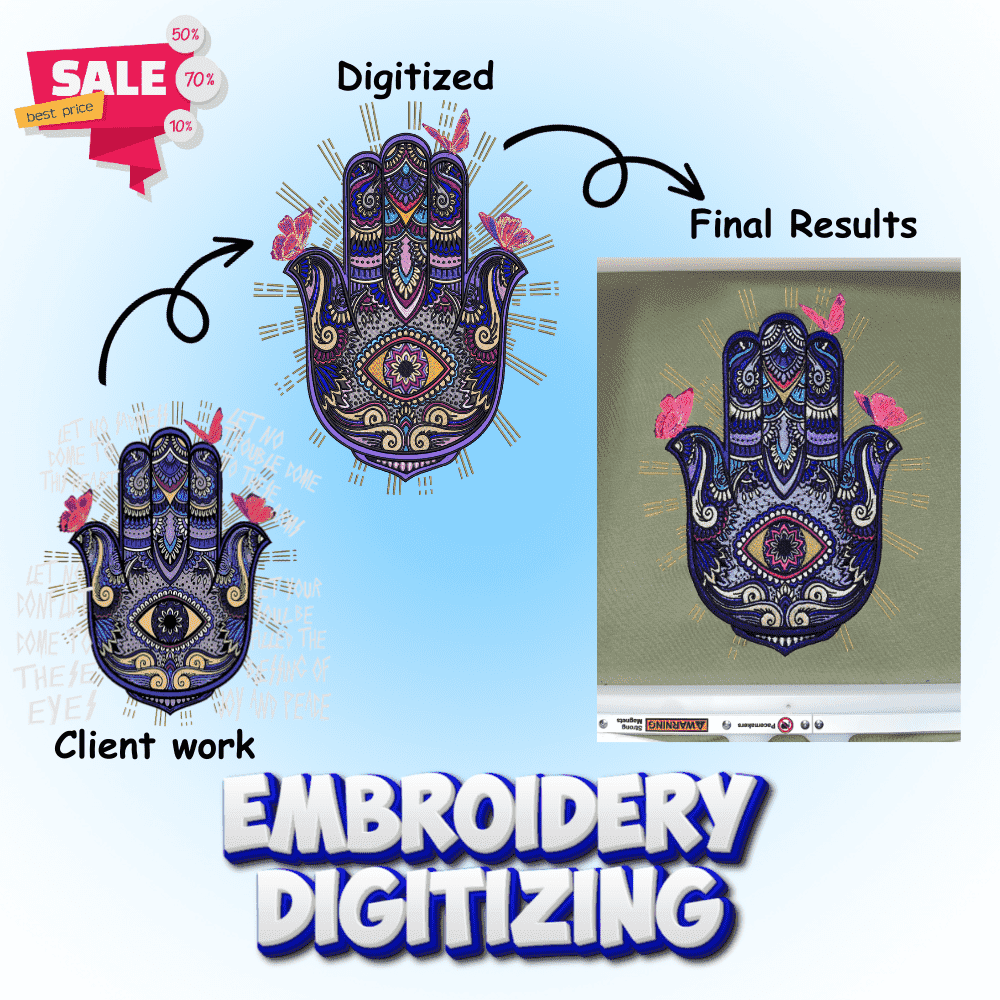Choosing the right embroidery machine can be a game-changer for your crafting projects. Whether you’re a seasoned seamstress or a novice looking to delve into the world of embroidery, the Brother SE600 stands out as a versatile and user-friendly option. In this guide, we’ll explore everything you need to know about the Brother SE600 embroidery machine, from its key features to tips for getting the best results.
What is the Brother SE600 Embroidery Machine?
The Brother SE600 Embroidery Machine is a combination sewing and embroidery machine designed to cater to a wide range of sewing and crafting needs. It boasts advanced features that make it easy for users to create intricate embroidery designs and perform everyday sewing tasks. Unlike other models, the SE600 offers a perfect blend of functionality and ease of use, making it a favorite among hobbyists and professionals alike.
Key Features of the Brother SE600
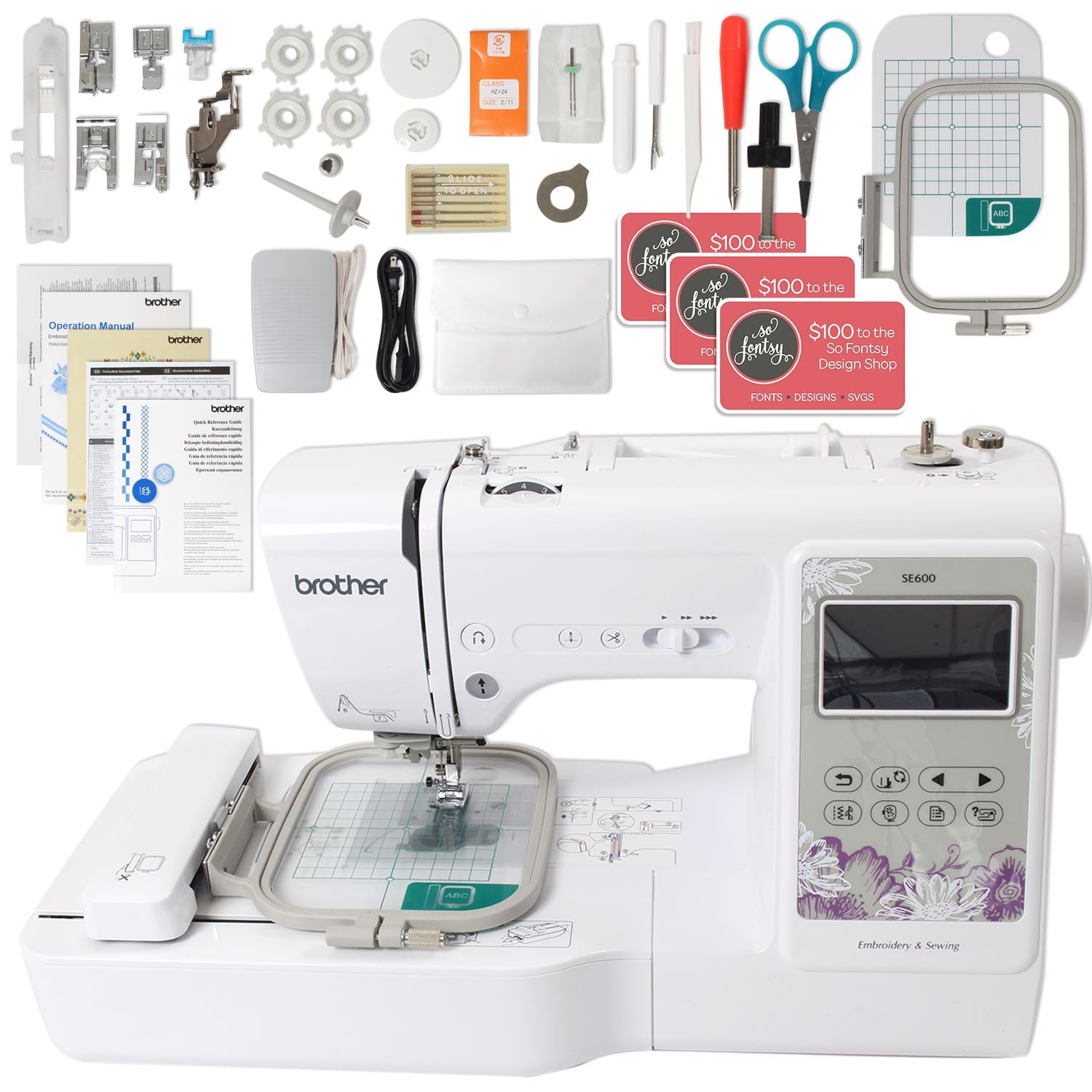
Built-in Stitches and Designs
The Brother SE600 comes with 103 built-in sewing stitches and 80 built-in embroidery designs. This extensive selection allows users to experiment with various styles and patterns, making it ideal for both simple and complex projects.
LCD Touchscreen Display
One of the standout features of the SE600 is its 3.7-inch color LCD touchscreen display. This screen allows users to preview and edit designs before stitching, ensuring precision and creativity in every project.
USB Port for Importing Designs
The SE600 is equipped with a USB port, enabling users to import their own embroidery designs. This feature significantly expands creative possibilities, allowing for personalized and custom designs.
Automatic Needle Threader
The machine’s automatic needle threader saves time and reduces eye strain, making the setup process quicker and more convenient.
Benefits of Using the Brother SE600
Versatility in Sewing and Embroidery
The Brother SE600 excels in both sewing and embroidery, offering a comprehensive solution for various crafting needs. Its dual functionality makes it a versatile tool for any sewing room.
User-Friendly Interface
The SE600 is designed with ease of use in mind. Its intuitive touchscreen interface and straightforward controls make it accessible for users of all skill levels.
Enhanced Creativity and Customization
With the ability to import designs and the extensive library of built-in patterns, the SE600 fosters creativity and allows for endless customization. Users can personalize projects with ease, adding unique touches to every creation.
Setting Up the Brother SE600
Unboxing and Initial Setup
When you first receive your Brother SE600, unbox it carefully and check that all accessories are included. Follow the user manual for initial setup instructions, ensuring everything is properly assembled.
Installing the Bobbin and Needle
Proper installation of the bobbin and needle is crucial for smooth operation. The SE600’s automatic needle threader and drop-in bobbin system make this process straightforward and hassle-free.
Loading Embroidery Designs
To load embroidery designs, use the USB port to transfer files from your computer. The LCD touchscreen allows you to select and preview designs, making it easy to choose the perfect pattern for your project.
How to Use the Brother SE600

Selecting and Editing Designs
Navigate through the built-in designs or import your own via the USB port. Use the touchscreen to select, resize, and edit designs, ensuring they fit your project perfectly.
Adjusting Stitch Settings
The SE600 offers adjustable stitch settings, allowing users to modify stitch length, width, and tension. Experiment with these settings to achieve the desired look and feel for your embroidery.
Embroidering Your First Project
Start with a simple project to get a feel for the machine. Follow the steps for design selection and editing, then let the SE600 work its magic. With practice, you’ll be creating complex designs in no time.
Tips and Tricks for Best Results
Choosing the Right Thread and Fabric
Select high-quality embroidery threads and fabrics to ensure the best results. The SE600 performs well with a variety of materials, but using the right combination can enhance your projects significantly.
Maintenance and Cleaning
Regular maintenance is key to keeping your SE600 in top condition. Clean the machine after each use and follow the manufacturer’s guidelines for routine servicing.
Troubleshooting Common Issues
If you encounter issues such as thread breakage or skipped stitches, refer to the troubleshooting section of the user manual. Most common problems can be resolved with simple adjustments or maintenance.
Comparing the Brother SE600 to Other Models
Brother SE400 vs. SE600
The SE600 offers more built-in designs and an upgraded touchscreen compared to the SE400. It also has a USB port for importing designs, a feature not available in the SE400.
Brother SE625 vs. SE600
While similar in many ways, the SE625 includes a few additional built-in designs and a slightly different color scheme. The core functionalities remain largely the same between these two models.
Brother SE1900 vs. SE600
The SE1900 is a higher-end model with more built-in designs and stitches, as well as a larger embroidery area. It’s a great option for more advanced users, but the SE600 offers excellent value for those starting out or with moderate needs.
Customer Reviews and Feedback
Positive Experiences
Many users praise the SE600 for its ease of use, versatility, and quality of stitches. It’s often recommended for beginners due to its intuitive interface and helpful features.
Common Complaints
Some users have noted issues with thread tension and occasional needle breakage. However, these problems are typically resolved with proper setup and maintenance.
Where to Buy the Brother SE600
Online Retailers
The Brother SE600 is widely available on e-commerce platforms like Amazon, eBay, and the Brother official website. Purchasing online often provides the best deals and the convenience of home delivery.
In-Store Options
You can also find the SE600 at major craft and sewing stores like Joann Fabrics and Michaels. In-store purchases allow you to see the machine in person and ask questions before buying
Warranty and Support
Brother offers a limited warranty on the SE600, covering parts and labor for a specified period. Ensure you purchase from an authorized dealer to take advantage of warranty benefits and customer support.
Price and Value for Money
Cost Breakdown
The Brother
For more embroidery business-related articles, visit our blog. Need a digitizing service for your embroidery machine with a super-fast turnaround and excellent quality? Contact us today!